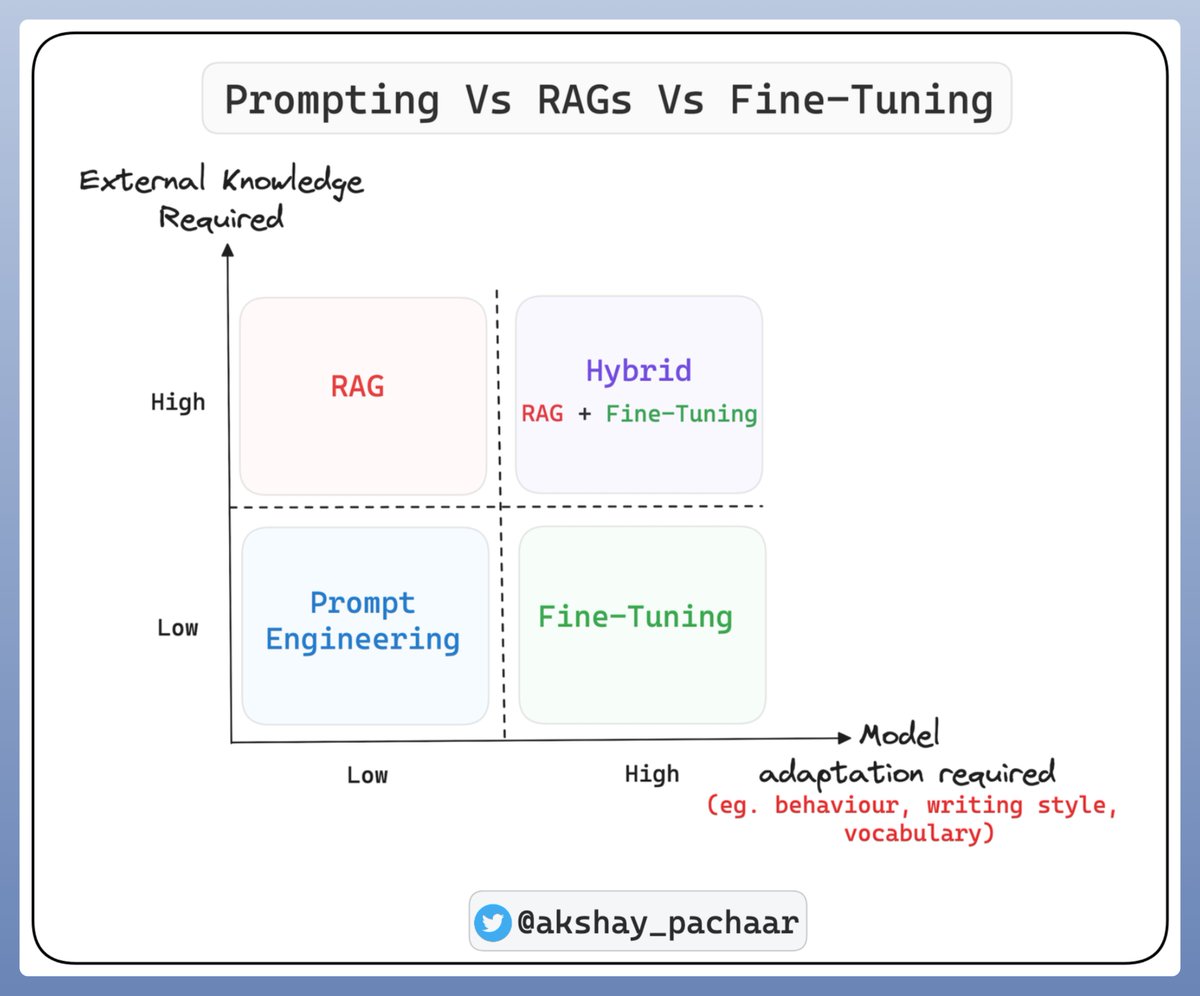Debounce and Throttle
- debounce 延迟生效,将间隔不超过设定时间的多次连续调用变成一次。如果在设定时间内连续两次调用,第一次调用会被取消,如果设定时间内没有再次调用,则生效执行
- throttle 节流阀,确保函数被多次连续调用时,在设定时间内最多只执行一次
- debounce 和 throttle 都可以用于降低事件处理函数的调用频率,以提高性能
- 在连续快速输入时,debounce 会等待最后一次输入后才执行,autocomplete 场景很有用
- throttle 会规律、稳定的执行,但是会有一定的延迟
Sequel Ace connected MySQL from SSH
After changed ~/.ssh/config, Ace still can’t connect to MySQL, we need to config Ace to grant access to .ssh files:
RAG usage in Deev.ai
devv.ai 是如何构建高效的 RAG 系统的
如何让 LLM 使用外部知识库进行生成?之前的做法是在增加新的知识库后 fine-tuning,缺点是:每次更新知识都要重新 fine-tuning,带来巨大的训练成本。新的方案是 RAG,Retrieval Augmented Generation(检索增强生成),通过 prompt 的方式把新知识给到 LLM。三部分:
- LLM,GPT 或者开源的 LLaMA
- 固定不变的外部知识集合
- 当前场景下需要的外部知识
Notes:
- 外部知识库的存储,通过 OpenAI embedding 模型把知识数据向量化
- vector 向量数据库存储,Chroma、Pinecone、pgvector 等
- 优先做工原则:encoding 的时候做的越多,retrieve 的时候就能够更快更准
- 对数据做更多的细致处理,比如知识文档 chunk 分块,ranking 优化等
- 可以结合搜索引擎提高准确度
- 评估指标
- fluency,流畅性,生成的文本是否流畅连贯
- perceived utility,实用性,生成的内容是否有用
- citation recall,引文召回率,所生成的内容完全得到引文支持的比例
- citation precision,引文精度,引文中支持生成内容的比例

使用 LLM 的三种方式:Prompting, RAG, Fine-Tuning: RAG 用于扩展知识库,微调更多是关于改变结构(行为)而非知识。
cd error with CDAPTH
I’ve set $CDPATH in zsh for quick directories switching. But this bring some issues with make or npm run:
/bin/sh: line 0: cd: src: No such file or directory
cd wants to change some directory but uses $CDPATH first to find. Add . to $CDPATH to fix this:
export CDPATH=.:$HOME/src
gnutls_handshake() failed: Error in the pull function
The error means that Git can’t establish a secure connection to the remote repository. Your version of Git uses the GnuTLS library to set up TLS (encrypted) connections, try building Git against a version of libcurl using OpenSSL.
sudo apt-get update
sudo apt-get install curl build-essential fakeroot dpkg-dev libcurl4-openssl-dev
sudo apt-get build-dep git
mkdir ~/git-openssl
cd ~/git-openssl
apt-get source git
cd git-2.17.1/
vim debain/control
# :%s/libcurl4-gnutls-dev/libcurl4-openssl-dev/g
vim debian/rules
# comment TEST =test to ignore test in building
sudo dpkg-buildpackage -rfakeroot -b -uc -us
sudo dpkg -i ../git_2.17.1-1ubuntu0.4_amd64.deb
Notes on 前端密码加密
https://blog.huli.tw/2023/01/10/security-of-encrypt-or-hash-password-in-client-side/
- HTTPS must
- 无加密的问题:
- 可能被 MITM 等方式看到明文密码,继而「撞库」等
- 可能被错误 logging 记录明文密码
- 加密可以规避上述问题
- hash 解决了被看到「明文密码」,避免被撞库,但弱 hash 可通过彩虹表得到明文密码
- hash 无法解决被直接使用,比如通过 MITM/logging 等拿到 hash 后可以直接访问
- 端侧 public key 加密,服务端 private key 解密,也是同样的问题
- SRP (Secure Remote Password protocol) 是更好的解决方案
- 或者 Passkeys
Shell file tests
List of common file test operators used in shell scripts:
-e file: Check if file exists-f file: Check if file exists and is a regular file-d file: Check if file exists and is a directory-s file: Check if file exists and has size greater than 0-r file: Check if file exists and is readable-w file: Check if file exists and is writable-x file: Check if file exists and is executable-p file: Check if file exists and is a named pipe (FIFO)
Check man test for more and details.
How to know I'm using venv Python
Several ways to know if the Python interpreter is running inside a virtual environment:
- Solution 1: use
sys.prefixthat points to the Python directory - Solution 2 (the better way):
VIRTUAL_ENVenvironment variable. When a virtual environment is activated, this is set to the venv’s directory, otherwise it’s None.
import os
print(os.environ.get('VIRTUAL_ENV'))
Special Characters in Bash
$0: name of the script$1to$9, arguments to the script.$1is the first argument and so on.$@: all the arguments$#: number of arguments$?: return code of the previous command$$: process identification number (PID) for the current script
FYI:
App broken on Silicon macOS
“App” can’t be opened. You should move it to the Trash
or
“App” 已损坏,无法打开。你应该将它移到废纸篓。
Solution:
sudo xattr -rd com.apple.quarantine /Applications/App.app